The Pathways Project
Hub
A Resource Guide for Customizing a Pathways Project Activity from
Start to Finish
Select from over 800 interpersonal speaking activities using OER Commons
Customize the activity to fit the needs of your classroom.
Incorporate authentic materials to bring culture to life and build intercultural competence.
Share your enhanced language activity with other teachers
as part of the
Pathways Project Community.
Find an Activity
To begin, visit Boisestate.edu/Pathwaysproject and click on "Find Activities for Your Language and Level."


Select your Language from the list of choices:


Language not on the list?
Check out this category!
Select your Level:
(Levels available vary per language)


While this varies per language,
here is an approximation of the targeted proficiency for each level:
Pathways Project activities are adaptable for any level. Use this as a starting place and keep in mind that you can customize.
1-Novice Low-Novice Mid
2- Novice Mid-Novice High
3- Novice High-Int. Low
4- Intermediate Low-Mid
Use the Search button to browse and locate an activity.
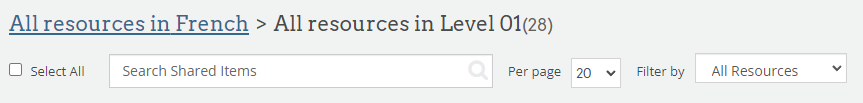
Language

Search Tips:
- Start by typing in keywords related to the thematic topic.
Ex: Pastimes, hobbies, free time activities
Try searching in both English and the Target Language!
- If you can't find an activity related to the thematic topic, you may also try searching by grammatical structures.
Ex: Commands, past tense, subjunctive, etc.
- Try searching in another level! You'll be able to adjust the difficulty.
Click the View Resource button to review the activity. As you read over the activity, keep in mind that every item, including the instructions and materials, is revisable!


Revise an Activity
Why Revise?
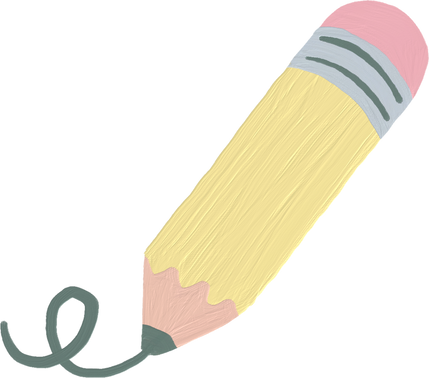
You may wish to revise an activity to:
- Better fit your preferences/teaching style
- Localize the materials to fit your learning environment
- Alter the length or difficulty
- Adjust the content to fit a different age group
- Adapt for a different language
- Address diversity needs, improve multiculturalism and make sure students “see themselves in the materials!”
- “What is Localization?” from the “How Tos” of OER Commons, licensed under a Creative Commons Attribution License 2.0 license.
Use the Getting Started Revising Template (right) to get started.
Get Started Revising Using Our Editable Template
This template will walk you through important items to consider as you revise your activity to fit the needs of your students. Upon completion, you'll have a finished activity ready for use in your classroom and you may move on to the next step, remixing.
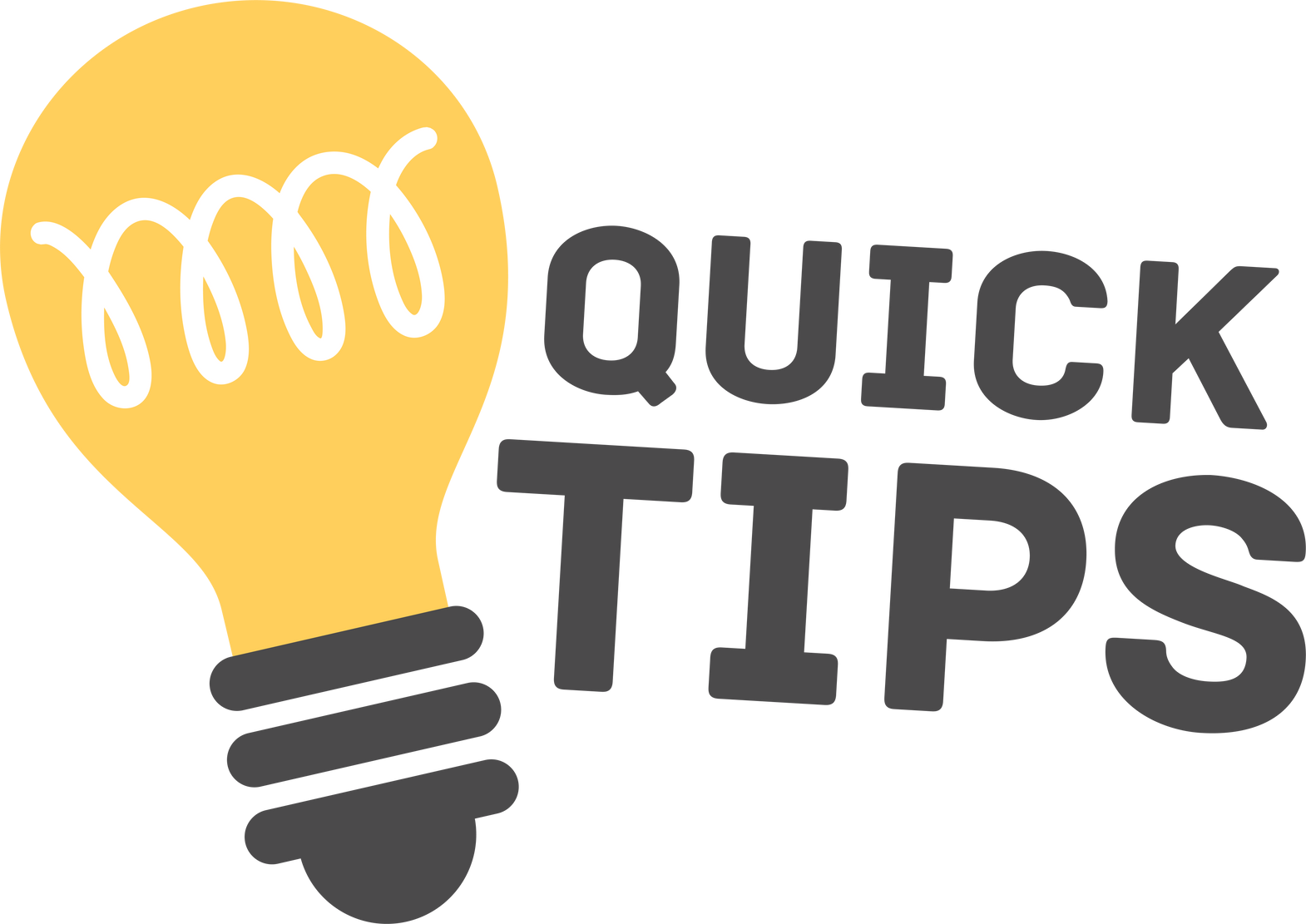
Ready to Customize!
In other words, “To make it fit the way that I like to teach!”
The majority of teachers customize the OER materials they find at least half or more of the time. The # 1 reason is to make something more appropriate for the age of the student.
“Let's say that students cannot ever remember the word for "mother-in-law". So the next chapter is about shopping. You cannot adapt a textbook. "Mother-in-law" might never come up again. In an OER I could adapt a question. For a shopping spree, I could say that we were going shopping for a mother-in-law. What articles of clothing would students feel comfortable buying for their mother-in-law? And which ones they would avoid? I could keep on with clothing but bring the hard vocabulary term up again and again. Very adaptable and personalized to each classroom experience.”
- Pathways Project Teacher
How to make Changes to Printable Materials (Using Canva)
How to Make Changes to Google Slides
Remix an Activity
Why Remix?
You may wish to remix an activity to:
- To be committed to diverse voices and perspectives by representing multicultural and multilingual communities more equitably in teaching materials and learning experiences
- To integrate more opportunities for intercultural competence which directly aligns to the World Readiness Standards
- To provide more comprehensible input that will aid your students in successfully engaging in the Pathways interpersonal speaking activity
- To continue being an involved learner; remixing gives teachers new ways for exploring and improving our content expertise
Follow these steps (right) to get started.
Click Here! Authentic Materials, Digital Humanities, and Openly Licensed Design Resources for the World Language Classroom Guide
What authentic materials or digital humanities sites can connect to my unit theme?
This seven page guide contains a curated collection of digital humanities sites, authentic materials and openly licensed design resources. In addition to a number of examples, the guide also provides teachers with search tips for finding these sites on their own!
Incorporating Photos, Illustrations, Video, Audio, News Articles and Infographics into Your OER
Questions about how to find or include third party materials in your OER? Check out this interactive guide!
Once you have identified the authentic materials you wish you include in your activity, take a moment to provide attribution based on the concepts reviewed in the "Incorporating Photos, Illustrations, Video, Audio, News Articles and Infographics into Your OER" Guide.
Best Practices when Creating
Pre, During, and Post Interpretive Activities Using Authentic Materials Guide
The Pathways Project is largely centered on interpersonal speaking activities. One of the ways that we'd like to grow in the future is by including interpretive (reading/listening) activities. This guide will walk you through how you might incorporate authentic materials into your classroom and scaffold them to meet the needs of your learners.
Get Started Remixing Using Our Editable Template
In this handout, you’ll create interpretive learning experiences based on the Best Practices when Creating
Pre, During, and Post Interpretive Activities Using Authentic Materials Guide" to help students interpret (comprehend) the authentic materials you have selected and also prepare for the interpersonal speaking Pathways Project activity that you revised.
Share Your Activity

Share Your Activity with the Pathways Project Community!
The Pathways Project is a collaborative community of over 350 world language faculty, K-12 teachers, students, and staff. We hope you'll consider sharing your customized activity with us so that we can continue to grow and learn from one another!
To begin, make sure you have a free OER Commons account. (Click this link to create an account) If you are not already signed-in, be sure to do so.
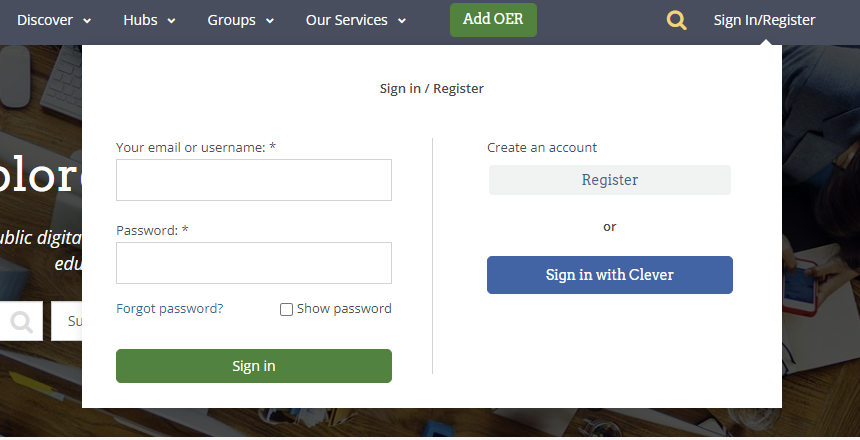
Be sure to join our OER Commons Group so that you can share you activity with us!
- Each activity in OER Commons contains a
Remix link.
- In OER Commons, Remix = Both Revise & Remix!
This button will allow you to easily make revisions and add new content (remix).
Next, open your selected activity in OER Commons and click the Remix button.

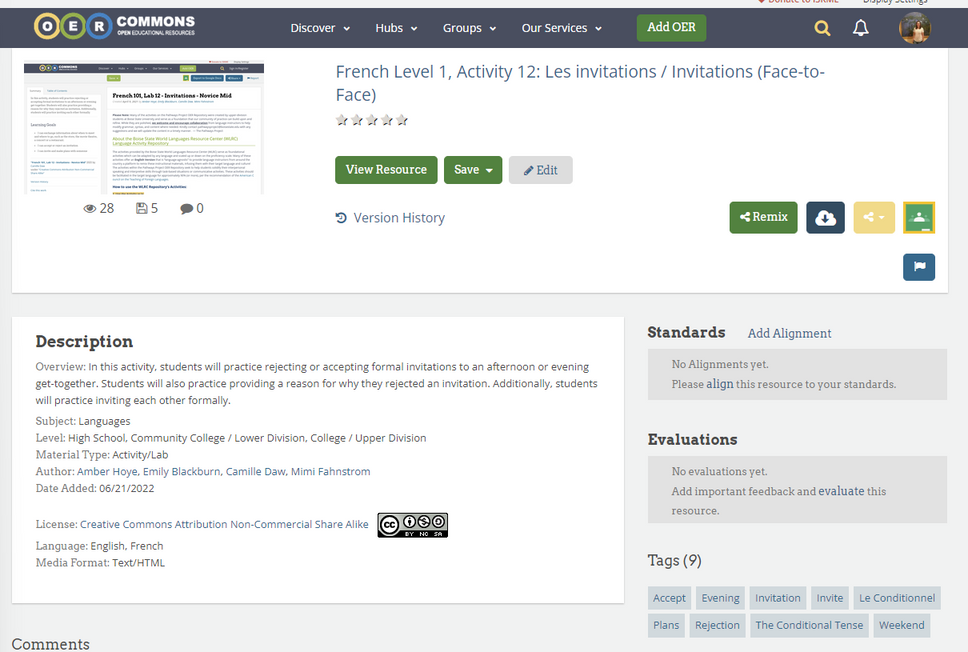

An editable version of the activity will open and you will be able to make changes to the activity. Don't worry, this will not override the original, but will make a new copy!

New Version of Activities
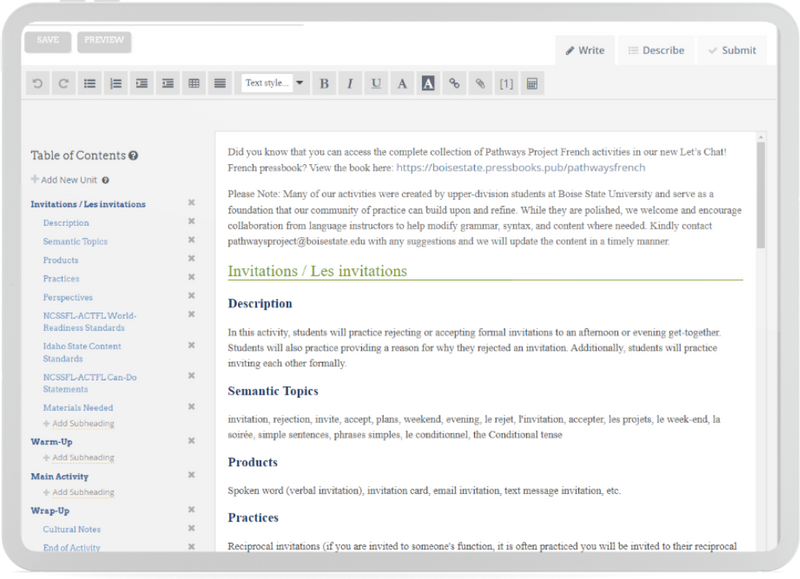
Old Version of Activities
Need to pause editing your activity?
No problem! Simply click the Save button.
You can return to your activity at any time by going to My Items, located under your user icon in the right corner of the screen.


When you have finished making changes, click on the Next or Next Step: Describe button at the bottom of the page.
New Version of Activities




Old Version of Activities
Please complete the following boxes:
- Abstract/Overview- Please write a 2-3 sentence description of the activity
- Subjects- Languages
- Primary User- Teacher
- Educational Use- Curriculum/Instruction
- Education Levels- Select the levels that apply
- Languages- English and the target language
- Material Type- Activity/Lab
- Learning Goals- Insert your can-do statements (one per line)
- Keywords- These short keywords will help teachers to find your activity. They may be in English and the target language. Try to include thematic topics as well as grammar structures.
The New Version of Activities will also contain step 5. Please complete the instructions at the end of this step before proceeding with Step 6: Publish.
Old Version of Activities: When you have finished entering this information, click on the Next Step: Submit button at the bottom of the page.


Old Version of Activities

You'll be presented with three choices regarding how you'd like to license your work. Licensing means that you are giving permissions for other teachers to use your work, while still maintaining the original copyright. We will provide our recommend settings below, but you are welcome to choose each option based on your personal preferences.
Allow Modifications?
- We recommend Yes or Yes, as long as others share alike. If you do not select one of these options, other teachers will not be able to make modifications and share them back to our community.
Allow Commercial Uses?
- We recommend No, as we do not wish to see our materials in commercial products such as textbooks.
Jurisdiction:
- We recommend International, so that teachers across the world can benefit from your work.
New Version of Activities
You'll be presented with seven Creative Commons license choices regarding how you'd like to license your work. Licensing means that you are giving permissions for other teachers to use your work, while still maintaining the original copyright. We will provide our recommend settings below, but you are welcome to choose the license based on your personal preferences.

Attribution-NonCommercial
CC BY-ND
Allows users to use and adapt an item, but not for commercial purposes, as long as they give credit to the creator.
OR

Attribution-ShareAlike
CC BY-SA
Allows users to use and adapt an item, even commercially, as long as they give credit to the creator and any adaptations they share are available under the same or a compatible license.
When you have finished entering this information, click on the
Publish button.


You will be directed to a new page to view your published activity. Last but not least, please use the Save button to add your activity to correct subfolder in the Pathways Project group. Note: A team member will review your activity before it goes live in the group.


Example:

Congratulations, you've published an openly licensed activity and shared it with other world language teachers! Bravo!


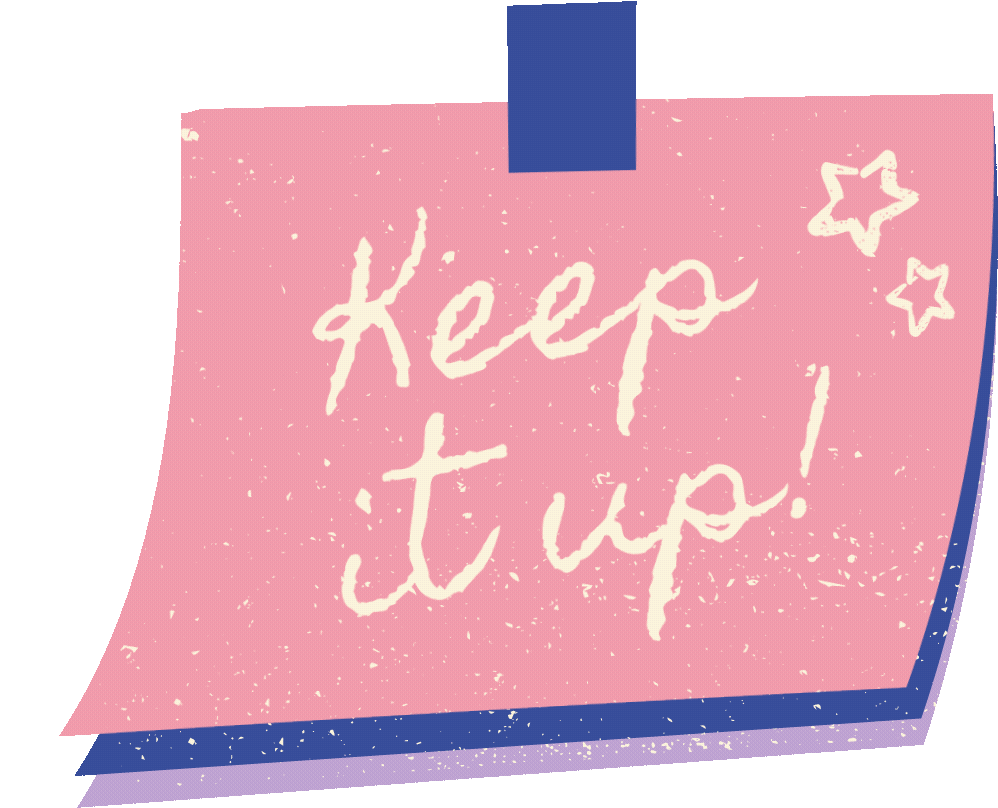


Need some help to get your activity published?
Please free to email us at Pathwaysproject@boisestate.edu and we'll follow up with you!

"The Pathways Project Hub" by Amber Hoye is licensed under a Creative Commons Attribution-NonCommercial 4.0 International License.

